I have been acquainted with YouTube for a few years and have used it to show my English students examples of ballads and sonnets. I also view Teacher Tube when I am searching for educational videos. I have posted video on both sites and at Viddler.com.
Swimming Champion
This is a Multimedia Project created in Photo Story 3 using student\'s original poetry. Created for Mrs. Lewis\'s English Honors II class at Stanton.
Tags // multimedia poetry Photo Story 3
Channels // Writing Fine Arts High School
Added: 2008-03-28 by lewismct
Runtime: 00:48 | Views: 882 | Comments: 0
Friday, March 20, 2009
Thing 15: Online Applications & Tools
I went to the Rollyo site and created a Searchroll and inserted it here. I'm still investing this tool.
Thing 14: Online Applications and Tools
I have been using Pageflakes for a few years to keep access to favorite blogs in one place. I like it because I can quickly peruse the blog headlines to see what I'm interested in reading. Here's a screen shot of my pageflakes page; click on the image to view it larger.

I decided today to add some new "flakes" to my page; so, I added ITunes and Podcasts.
I'm going to add some more flakes such as Twitter and Facebook to make my Pageflakes page more useful.

I decided today to add some new "flakes" to my page; so, I added ITunes and Podcasts.
I'm going to add some more flakes such as Twitter and Facebook to make my Pageflakes page more useful.
Thing 13: Library Thing
Library Thing is a useful tool for organizing the books you like to read. I could also use it for my students to review their favorite books and share; this would help other students when they are searching for a good book to read. I would put these into categories for easy searching
Sunday, March 15, 2009
Thing 12: Wikis
I have been using a wiki with my English Honors II classes for two years now. I post vocabulary words with definitions and students insert a graphic and write another sentence to go with the graphic. I developed this idea after I learned from another teacher that she had students create posters with a graphic for their vocabulary words and then present to the class. I think having a visual created for the vocabulary words helps students remember the word. We review the vocabulary wiki pages before the day of the vocabulary test and it seems to help students remember the meanings of their vocabulary words. You can view our wiki at http://lewismct.wikispaces.com/ Scroll down and click on Vocabulary 1-6, or Vocabulary 7. Since a wiki is so easy to use, I have begun posting other assignments and a calendar for my students.
I know there are many more applications for wikis in education and would like to extend my use of wikis in my classes. One idea is for students to complete research on topics such as literary periods or authors and have students submit information for the wiki so that they combine their knowledge on a literary subject.
I know there are many more applications for wikis in education and would like to extend my use of wikis in my classes. One idea is for students to complete research on topics such as literary periods or authors and have students submit information for the wiki so that they combine their knowledge on a literary subject.
Thing 11: Social Media
I took a look at digg and read some interesting articles; I clicked the technology tab and read about the most popular technology tools for web design. I also looked at Reddit; I clicked on the technology tab but I wasen't really interested in any of the news I saw. I also don't care for the look of the site. Finally, I viewed the Mixx site and liked it the best; I found it to have the most attractive layout and was easy to navigate. From the Mixx site I learned about Walletpop http://www.walletpop.com/ which I particularly like because it is created only for women. I will visit Mixx and Walletpop again.
Tuesday, February 3, 2009
Thing 10 – Learn about tagging and social bookmarking using del.icio.us.
I have been using delicious since 2007; I originally started because you can keep your bookmarks in a central location on the web at http://www.delicious.com. I use a laptop at school and a different computer at home so this is a way that I can view my bookmarks from any computer. You can also organize your bookmarks in categories which makes it easier to find your favorite and most used sites. Here are my Top 10 Tags categories from delicious.
Top 10 Tags
* blogs173
* imported99
* secondlife45
* digitalstorytelling40
* technology35
* writing34
* tech31
* paper21
* Beowulf21
* yoga17
All Tags 299 (Tags are keywords people use to describe their bookmarks.)
Another cool feature of delicious is that you can add people to your network "Share your bookmarks, and get bookmarks in return". You can use the "Subscriptions and Network features to keep track of the Delicious tags and users you find most interesting". Here are the most Popular Bookmarks at the time of this post.
*
I LEGO N.Y. - Abstract City Blog - NYTimes.com
*
Hack Attack: Burn almost any video file to a playable DVD
*
Design Resource | 30+ Free Quality PSD Files to Download
*
200+ Beautiful Seamless Patterns Perfect for Web Design
*
Make Business Cards - Free PDF Cards
How to Organize Your Bookmarks with Delicious Essential Toolbox
who says says librarians (and teachers) don't like tags
Educators and librarians have been using "Delicious both as a way to share bookmarks with each other and a way to help their students and patrons learn. This makes perfect sense to me as a college student because I bookmark and tag references for all my projects and I’d love to see similar collections from my professors and classmates."
Top 10 Tags
* blogs173
* imported99
* secondlife45
* digitalstorytelling40
* technology35
* writing34
* tech31
* paper21
* Beowulf21
* yoga17
All Tags 299 (Tags are keywords people use to describe their bookmarks.)
Another cool feature of delicious is that you can add people to your network "Share your bookmarks, and get bookmarks in return". You can use the "Subscriptions and Network features to keep track of the Delicious tags and users you find most interesting". Here are the most Popular Bookmarks at the time of this post.
*
I LEGO N.Y. - Abstract City Blog - NYTimes.com
*
Hack Attack: Burn almost any video file to a playable DVD
*
Design Resource | 30+ Free Quality PSD Files to Download
*
200+ Beautiful Seamless Patterns Perfect for Web Design
*
Make Business Cards - Free PDF Cards
How to Organize Your Bookmarks with Delicious Essential Toolbox
who says says librarians (and teachers) don't like tags
Educators and librarians have been using "Delicious both as a way to share bookmarks with each other and a way to help their students and patrons learn. This makes perfect sense to me as a college student because I bookmark and tag references for all my projects and I’d love to see similar collections from my professors and classmates."
Sunday, January 25, 2009
Thing 9: Slide deck, photos, presentations
I'm experimenting with different slide show tools; this one is from Animoto.
Here is a presentation by Scott Elias that I found on Slideshare; he demonstrates how to make a presentation that will not put your students to sleep. A few things that he discusses is that you must be passionate about your content, tell stories about the pictures on the screen, and don't fill the screen with text that your students must copy. There are many more tips that will help you avoid the common pitfalls that Powerpoint presenters make; one is that you should design your slide not decorate it; if you view his presentation you'll understand exactly his point. One of my personal peeves is when the presenter reads every word on the slide. I was at a workshop in which the presenter said, "I am not going to read the slides to you; I know you can read." She then proceeded to READ EVERY WORD on each slide; believe me, I was beyond annoyed, irritated - there are harsher words I could use but I'll be professional. To top off her condescending presentational manner she FINALLY got to the last slide; she was SO proud; it contained clip art animation of an arrow hitting a target WITH sound; she played it FIVE times. This was the intro to a mandated summer workshop; I wanted to run out of the room right then, but I decided to keep my job and stayed.
This is my first try with a slide application Smilebox. When you click to play, you are sent to their page, but I think there is a workaround for that.
Here is a presentation by Scott Elias that I found on Slideshare; he demonstrates how to make a presentation that will not put your students to sleep. A few things that he discusses is that you must be passionate about your content, tell stories about the pictures on the screen, and don't fill the screen with text that your students must copy. There are many more tips that will help you avoid the common pitfalls that Powerpoint presenters make; one is that you should design your slide not decorate it; if you view his presentation you'll understand exactly his point. One of my personal peeves is when the presenter reads every word on the slide. I was at a workshop in which the presenter said, "I am not going to read the slides to you; I know you can read." She then proceeded to READ EVERY WORD on each slide; believe me, I was beyond annoyed, irritated - there are harsher words I could use but I'll be professional. To top off her condescending presentational manner she FINALLY got to the last slide; she was SO proud; it contained clip art animation of an arrow hitting a target WITH sound; she played it FIVE times. This was the intro to a mandated summer workshop; I wanted to run out of the room right then, but I decided to keep my job and stayed.
This is my first try with a slide application Smilebox. When you click to play, you are sent to their page, but I think there is a workaround for that.
 |
| Make a Smilebox greeting |
Friday, January 23, 2009
Thing 8: Libraries & Communication TWITTER & IM
I read a revealing article about Library 2.0 and communication at Suite 1.0.com. Allan Choi defines Library 2.0 in his article, Library 2.0 and the New Librarianship: New Ways of Understanding Libraries. Choi explains that Library 2.0 represents a new way of performing library services. The following is a list of the tools he believes should be used by libraries; it is interesting to note that all of these tools can enhance communication between the library/librarian and their patrons.
* Instant messaging
* Video sharing
* Podcasting
* Photo sharing
* Blogs and wikis
* Social networks
* Folksonomies and social tagging
* RSS feeds
* web mashups
Twitter Explained for Librarians, or 10 Ways to use Twitter David Lee King's blog is worth checking out; his three subheadings for his blog are social web, emerging trends, libraries. In this article he explains that twitter is a tool to send web-based messages to your friends and colleagues. Twitter is an application that facilitates communication publicly or privately and facilitates up to the second access to what is happening with technology. King also explains that twitter can be used as a "personal note bucket" where you can "send yourself random thoughts that you don't want to lose." Brenda Branson replied to David's twitter post. "You know, I wish all my teachers would Twitter. So many times I think of something I need to tell them and it’d be so much quicker than a phone call or email." Here's the link to join twitter.
This video from Commoncraft demonstrates how using Twitter can help people communicate. Librarians could use twitter, especially the ones involved in 23Things, to share what they are doing with technology.
The Paradigm Flip chart below illustrates how libraries should evolve to be more in touch with modern technology and the needs of 2.0 learners. The entire article Flip This Library: School Libraries Need a Revolution is written by Christopher Harris. In his article he discusses how blogs can be used to extend discussions. Typically, a discussion about a piece of literature is done within the walls of a classroom; however, with today's technology, students can connect, communicate, and blog about their impressions of a poem, story, or book without being in the same space or even time frame. The writer can even connect with the readers by posting on the blog and then the readers can respond adding their comments to the pool of information. The students can even extend their knowledge by sharing social bookmarking tools such as Del.icio.us; or they can share photos using Flickr, and videos using YouTube or TeacherTube.

Click on the image to read the chart."Redefining the school library is not a response to some inherent failure on the part of the institution. It’s an opportunity for library professionals to engage in some exciting activities that will enable our institutions to remain effective in the midst of fast-moving technological change. It was school libraries, in fact, that led the way in the first wave that brought computers and then the Internet into our classrooms. This is about adapting, once again, to a new, perhaps even more compelling digital revolution, in which powerful new ideas are enhancing the way in which we function in an electronic information environment."
Allan Choi references the opportunities of IM from an article by Wesley Fryer. "A few of the potential benefits of IM in the classroom which should be highlighted in conversations like this include: The case for instant messaging in the classroom. article by Wesley Fryer
1. Opportunity to bring real-world experts into the classroom (who wouldn’t otherwise be able to visit)
2. Opportunity to bring greater levels of interactivity and engagement into classroom lessons for students
3. Opportunity to use real-world tools students will use outside the classroom walls and in real life
4. Opportunity to contextually address and discuss Internet safety issues, appropriate use of IM technologies, etc.
5. Opportunities for students to learn and practice effective digital collaboration techniques."
* Instant messaging
* Video sharing
* Podcasting
* Photo sharing
* Blogs and wikis
* Social networks
* Folksonomies and social tagging
* RSS feeds
* web mashups
Twitter Explained for Librarians, or 10 Ways to use Twitter David Lee King's blog is worth checking out; his three subheadings for his blog are social web, emerging trends, libraries. In this article he explains that twitter is a tool to send web-based messages to your friends and colleagues. Twitter is an application that facilitates communication publicly or privately and facilitates up to the second access to what is happening with technology. King also explains that twitter can be used as a "personal note bucket" where you can "send yourself random thoughts that you don't want to lose." Brenda Branson replied to David's twitter post. "You know, I wish all my teachers would Twitter. So many times I think of something I need to tell them and it’d be so much quicker than a phone call or email." Here's the link to join twitter.
This video from Commoncraft demonstrates how using Twitter can help people communicate. Librarians could use twitter, especially the ones involved in 23Things, to share what they are doing with technology.
The Paradigm Flip chart below illustrates how libraries should evolve to be more in touch with modern technology and the needs of 2.0 learners. The entire article Flip This Library: School Libraries Need a Revolution is written by Christopher Harris. In his article he discusses how blogs can be used to extend discussions. Typically, a discussion about a piece of literature is done within the walls of a classroom; however, with today's technology, students can connect, communicate, and blog about their impressions of a poem, story, or book without being in the same space or even time frame. The writer can even connect with the readers by posting on the blog and then the readers can respond adding their comments to the pool of information. The students can even extend their knowledge by sharing social bookmarking tools such as Del.icio.us; or they can share photos using Flickr, and videos using YouTube or TeacherTube.

Click on the image to read the chart."Redefining the school library is not a response to some inherent failure on the part of the institution. It’s an opportunity for library professionals to engage in some exciting activities that will enable our institutions to remain effective in the midst of fast-moving technological change. It was school libraries, in fact, that led the way in the first wave that brought computers and then the Internet into our classrooms. This is about adapting, once again, to a new, perhaps even more compelling digital revolution, in which powerful new ideas are enhancing the way in which we function in an electronic information environment."
Allan Choi references the opportunities of IM from an article by Wesley Fryer. "A few of the potential benefits of IM in the classroom which should be highlighted in conversations like this include: The case for instant messaging in the classroom. article by Wesley Fryer
1. Opportunity to bring real-world experts into the classroom (who wouldn’t otherwise be able to visit)
2. Opportunity to bring greater levels of interactivity and engagement into classroom lessons for students
3. Opportunity to use real-world tools students will use outside the classroom walls and in real life
4. Opportunity to contextually address and discuss Internet safety issues, appropriate use of IM technologies, etc.
5. Opportunities for students to learn and practice effective digital collaboration techniques."
Monday, January 19, 2009
Thing 7: Online Image Generators
My Media Specialist, Nancy Murrey introduced vokis to me. You can create one that is male or female, animal or cartoon. You can also type in the text with an accent or phone in your recording. You can get your own voki for your blog at http://www.voki.com.
Get a Voki now!
 Obama's "appreciation of the magic of language and ardent love of reading have not only endowed him with a rare ability to communicate his ideas to millions of Americans while contextualizing complex ideas about race and religion, they have also shaped his sense of who he is and his apprehension of the world". --New York Times
Obama's "appreciation of the magic of language and ardent love of reading have not only endowed him with a rare ability to communicate his ideas to millions of Americans while contextualizing complex ideas about race and religion, they have also shaped his sense of who he is and his apprehension of the world". --New York Times

This Read sign was created courtesy of the ALA American Library Association. You need to have a picture that is centered so that it is not cut off in the frame.
 Most of Obama's pictures I tried from flickr.com were framedcorrectly, that is with his head 1/3 from the top of the frame. I selected Obama as the subject of this Read poster because he supports education and the use of technology to prepare our students to be successful citizens of America.
Most of Obama's pictures I tried from flickr.com were framedcorrectly, that is with his head 1/3 from the top of the frame. I selected Obama as the subject of this Read poster because he supports education and the use of technology to prepare our students to be successful citizens of America.
Get a Voki now!
 Obama's "appreciation of the magic of language and ardent love of reading have not only endowed him with a rare ability to communicate his ideas to millions of Americans while contextualizing complex ideas about race and religion, they have also shaped his sense of who he is and his apprehension of the world". --New York Times
Obama's "appreciation of the magic of language and ardent love of reading have not only endowed him with a rare ability to communicate his ideas to millions of Americans while contextualizing complex ideas about race and religion, they have also shaped his sense of who he is and his apprehension of the world". --New York Times
This Read sign was created courtesy of the ALA American Library Association. You need to have a picture that is centered so that it is not cut off in the frame.
 Most of Obama's pictures I tried from flickr.com were framedcorrectly, that is with his head 1/3 from the top of the frame. I selected Obama as the subject of this Read poster because he supports education and the use of technology to prepare our students to be successful citizens of America.
Most of Obama's pictures I tried from flickr.com were framedcorrectly, that is with his head 1/3 from the top of the frame. I selected Obama as the subject of this Read poster because he supports education and the use of technology to prepare our students to be successful citizens of America.
Sunday, January 18, 2009
Thing 6: Flickr fun, mashups and 3rd party sites
Here's my avator warholizerized; a free image manipulator at Big Huge Labs using a technique patterned after Andy Warhole. You can refresh your image until it looks the way you like. Click warholize to manipulate your image.

My avatar photo using Bead Art another application that works with flickr images or images from your computer. "Turn your photo into super-cool bead art. Choose photographs with strong colors and funky patterns for the most striking results."

According to IQ Content, mash-ups are "web application hybrids that combine two or more web-based information sources to create something new. In this they show the potential of the Web 2.0 technologies and approaches". At Trading Card you can "honor and immortalize someone you love" by turning them into a trading card! Here's one I created of of Gloria Savannah Rose on our deck. Click on Gloria's picture to view larger.

Here's a mosaic I created using images of my bichon's at Mosaic Maker. You can "make a mosaic from a photoset, favorites, tags, or individual digital photographs or images. It's a whole world of creative photo possibilities".


My avatar photo using Bead Art another application that works with flickr images or images from your computer. "Turn your photo into super-cool bead art. Choose photographs with strong colors and funky patterns for the most striking results."

According to IQ Content, mash-ups are "web application hybrids that combine two or more web-based information sources to create something new. In this they show the potential of the Web 2.0 technologies and approaches". At Trading Card you can "honor and immortalize someone you love" by turning them into a trading card! Here's one I created of of Gloria Savannah Rose on our deck. Click on Gloria's picture to view larger.

Here's a mosaic I created using images of my bichon's at Mosaic Maker. You can "make a mosaic from a photoset, favorites, tags, or individual digital photographs or images. It's a whole world of creative photo possibilities".

Thing 5: Photosharing and Editing

I have used flickr to get pictures for my website but have gone no further with this application. Today I uploaded a photo to the group- bichon frise. Here is the picture of my youngest girl Penny Pinwheel; she has a dirty face and needs a bath. I had to join the bichon frise group to upload my photo of Penny there; I also found some helpful info about tear stains and excessive licking.
Thing 4: Bring the News to You
I use Pageflakes to RSS all the blogs that I read frequently so that they are all on one page for me to scan and read easily. It is a web-based free application which also has thousands of flakes that can be added, e.g. wikipedia flake, calendar, bookmarks, and so on. Here's a screen shot of my pageflake page to show you what it looks like. Click on the image to read.


Thing 3: Bring the News to You
I usually go to NPR for online news; I listen to NPR on the radio every day and this way I can view/listen to articles I've missed. I've just recently begun to use Technorati as a blog directory; it has the top 100 blogs by authority and most viewed. It also has What's Popular in videos, music, games, DVD's and books.
Wednesday, January 14, 2009
Thing 2: What is web 2.0
I viewed the video of Stephen Abram as he kicked off 23 Things at Murdoch University Library in Australia. He made some excellent points about why librarians need to keep up with technology in order to engage learners in modern libraries; the web site at Murdoch University was also very helpful; they record their progress as their librarians complete their 23 things and have links to all their blogs.
I would like to share how our Media Specialist, Nancy Murrey, at Stanton uses web 2.0 tools to engage our students and teachers in using technology in their use of the library. This year she is experimenting with Google docs and encouraging teachers to use different tools Google has available. She has also helped teachers use wikis within their classes for collaboration. She helped me personally by teaching me about PhotoStory 3 which I used with my students to create multimedia projects last year. Right now we are working together to create podcasts on books students like to read to share with others giving them ideas about books they might like to use also. Besides these specific endeavors, she is always ready to help and supports her teachers when they need any help in learning themselves or teaching their students
Visit Classroom 2.0
Here's an excellent video that explains web 2.0
I would like to share how our Media Specialist, Nancy Murrey, at Stanton uses web 2.0 tools to engage our students and teachers in using technology in their use of the library. This year she is experimenting with Google docs and encouraging teachers to use different tools Google has available. She has also helped teachers use wikis within their classes for collaboration. She helped me personally by teaching me about PhotoStory 3 which I used with my students to create multimedia projects last year. Right now we are working together to create podcasts on books students like to read to share with others giving them ideas about books they might like to use also. Besides these specific endeavors, she is always ready to help and supports her teachers when they need any help in learning themselves or teaching their students
Visit Classroom 2.0
Here's an excellent video that explains web 2.0
Monday, January 12, 2009
Thing 1: Getting Started
Welcome to my blog where I will post my discoveries, explorations, and applications of Web 2.0 technologies for education. I look forward to investigating the 23 things listed in our goals and sharing what we learn together in this blogging community. Special thanks to Nancy Murrey, Stanton's Media Specialist, for asking me to join her in this exciting learning journey.
Here's the website I have created for my English Honors II class for Language Arts related curriculum and links. Click on the image to read.

I also have a blog for my English Honors II students where they write and share original poetry, reflect on the literature we read in class, and evaluate their own writing after reading my feedback and their peer reviews. Click on the image to read.

My students use a wiki for vocabulary collaboration; student insert a graphic to illustrate their vocabulary word and write a sentence using the word in context. Click on the image to read.
 I have a site at quia for interactive games and quizzes. I encourage you to visit quia.com if you are interested in creating activities for your students like hangman, battleship etc. Click on the image to read.
I have a site at quia for interactive games and quizzes. I encourage you to visit quia.com if you are interested in creating activities for your students like hangman, battleship etc. Click on the image to read.
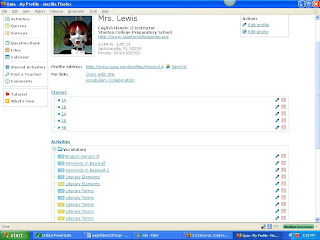
Here's the website I have created for my English Honors II class for Language Arts related curriculum and links. Click on the image to read.

I also have a blog for my English Honors II students where they write and share original poetry, reflect on the literature we read in class, and evaluate their own writing after reading my feedback and their peer reviews. Click on the image to read.

My students use a wiki for vocabulary collaboration; student insert a graphic to illustrate their vocabulary word and write a sentence using the word in context. Click on the image to read.
 I have a site at quia for interactive games and quizzes. I encourage you to visit quia.com if you are interested in creating activities for your students like hangman, battleship etc. Click on the image to read.
I have a site at quia for interactive games and quizzes. I encourage you to visit quia.com if you are interested in creating activities for your students like hangman, battleship etc. Click on the image to read.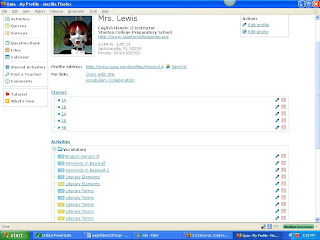
Subscribe to:
Posts (Atom)





